Every Homie account represents one workspace (team). You can’t create
additional teams, but you can invite unlimited teammates.
Where to manage members
- Open Settings in the main navigation.
- Select Members in the left‑hand tab bar.
- Use the Invite form at the top of the page.
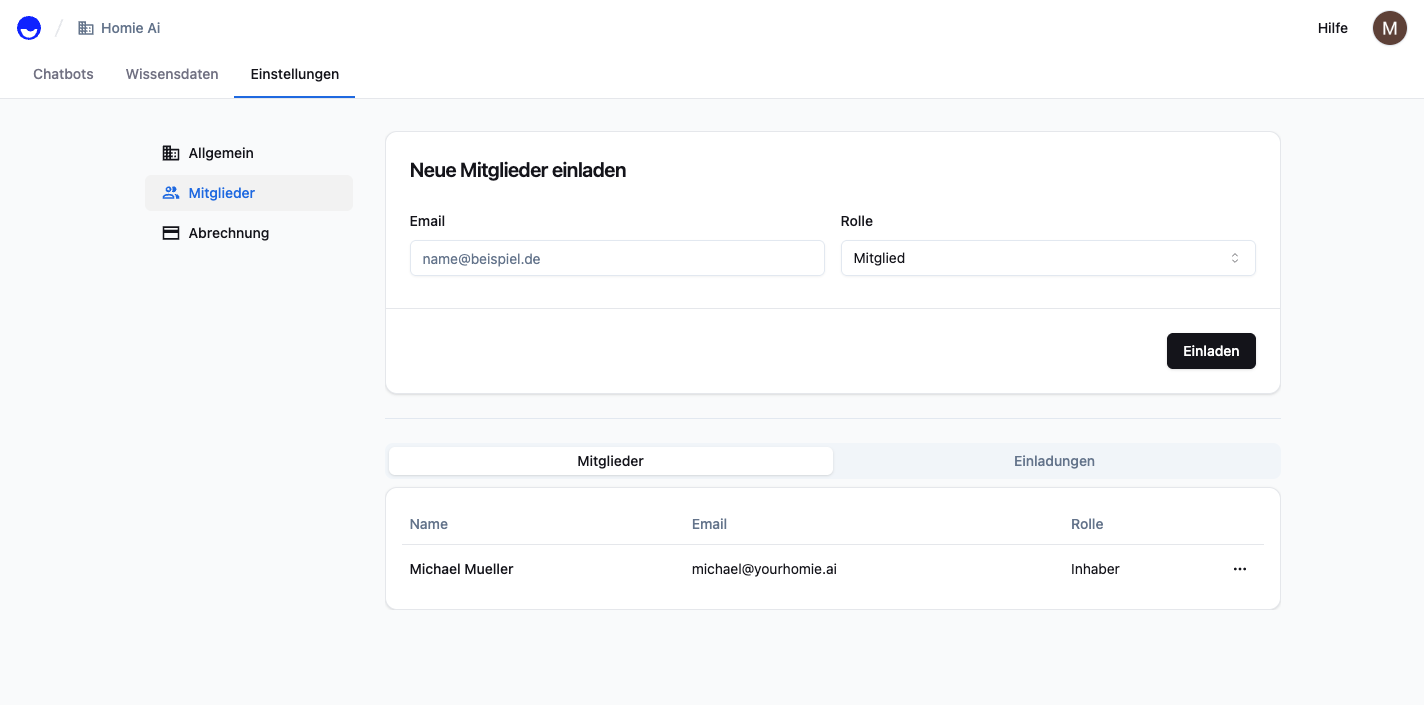
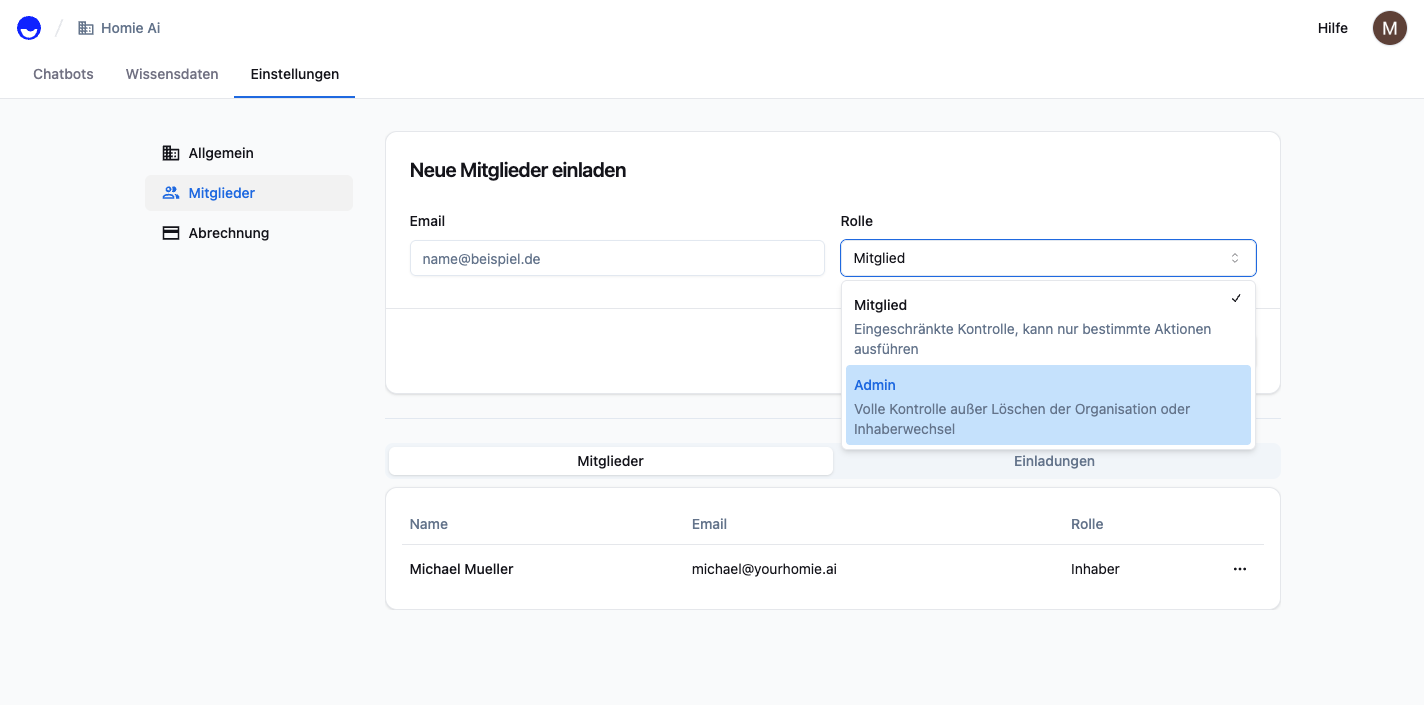
Roles & permissions
Homie keeps it simple: Member and Admin.| Capability | Member | Admin |
|---|---|---|
| View & train AI assistants | ✅ | ✅ |
| Manage knowledge sources | ✅ | ✅ |
| Create / delete assistants | ❌ | ✅ |
| Invite / remove members | ❌ | ✅ |
| Change billing, plan, workspace settings | ❌ | ✅ |